Making a new CMR-DMR Request
There are basically 2 methods where you can make a CMR-DMR request.
- Request from SAP CMR-DMR records
- Manual CMR-DMR request using a blank CMR-DMR request form
Manual CMR-DMR Request
The following are steps in making a manual CMR-DMR request.
- Click on the MANUAL CMR-DMR REQUEST from the left-menu (See screenshot)
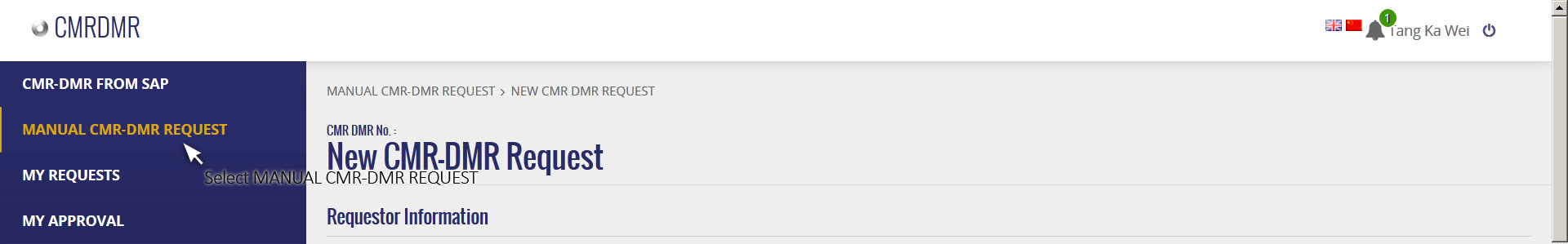
- A new request form will launch (See screenshot).
1. Select the Business Unit / Region.
2. Enter a reasons in the Reasons for Request field.
3. Attached any file attachments by clicking on the button in the Scanned Documents / Attachments field.
button in the Scanned Documents / Attachments field.
4. Enter the CMR-DMR information like; Sales Org, CMR-DMR No., Request Date, Currency Key, Grand Total Document amount before GST, etc
5. Remember to select an approval from the Select Approval section. Select the approval authority from the drop-down selection list.
6. Click on the button to submit for approval.
button to submit for approval.
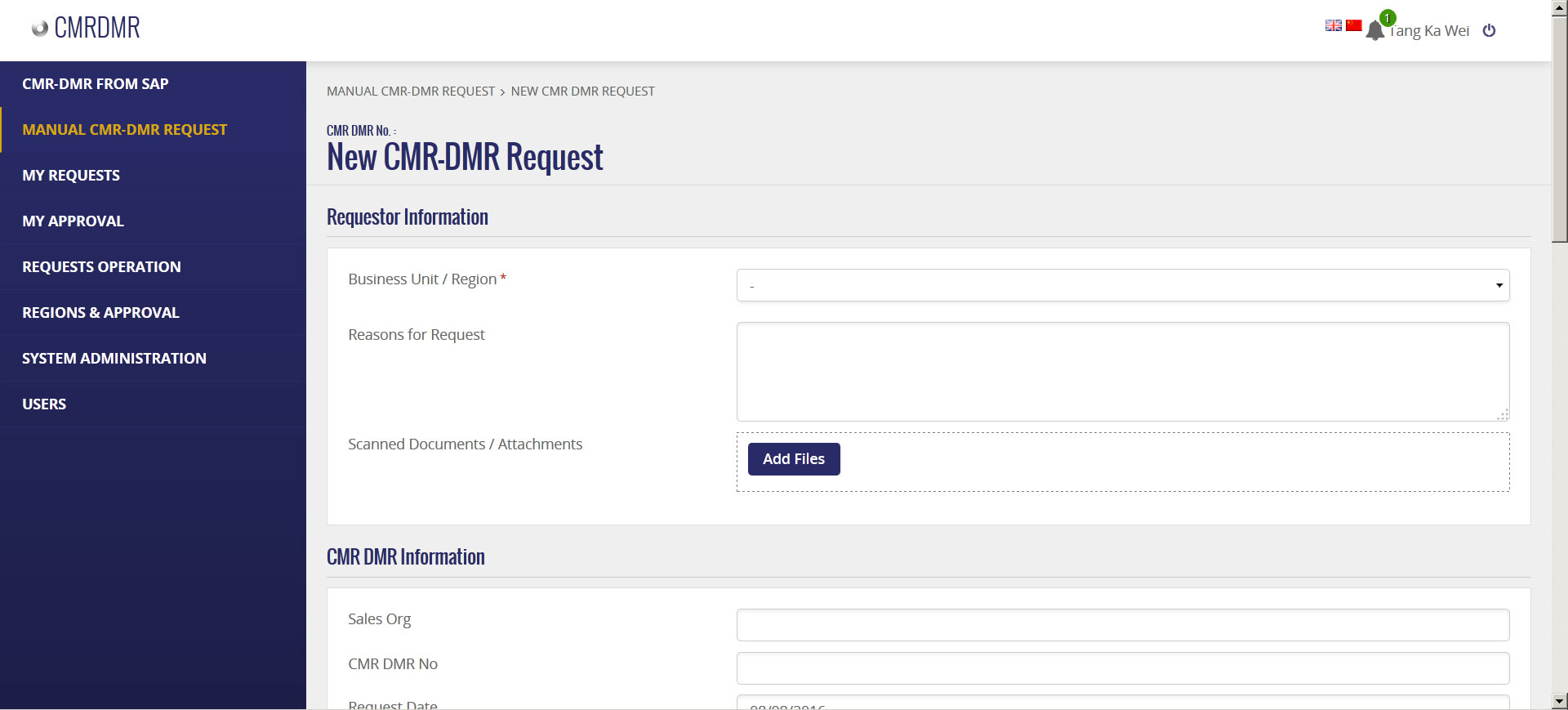
Screenshot: Manual CMR-DMR Request Form