Approve and Reject of Requests
Business Unit/Region Approval Authority are predefined in the system by the System Operator according to the latest Surbana Jurong Finance Regulation. If you are assigned as a Business Unit/Region Approval Authority, you would be receiving system emails notifying you on new requests that are pending your approval. (See screenshot)
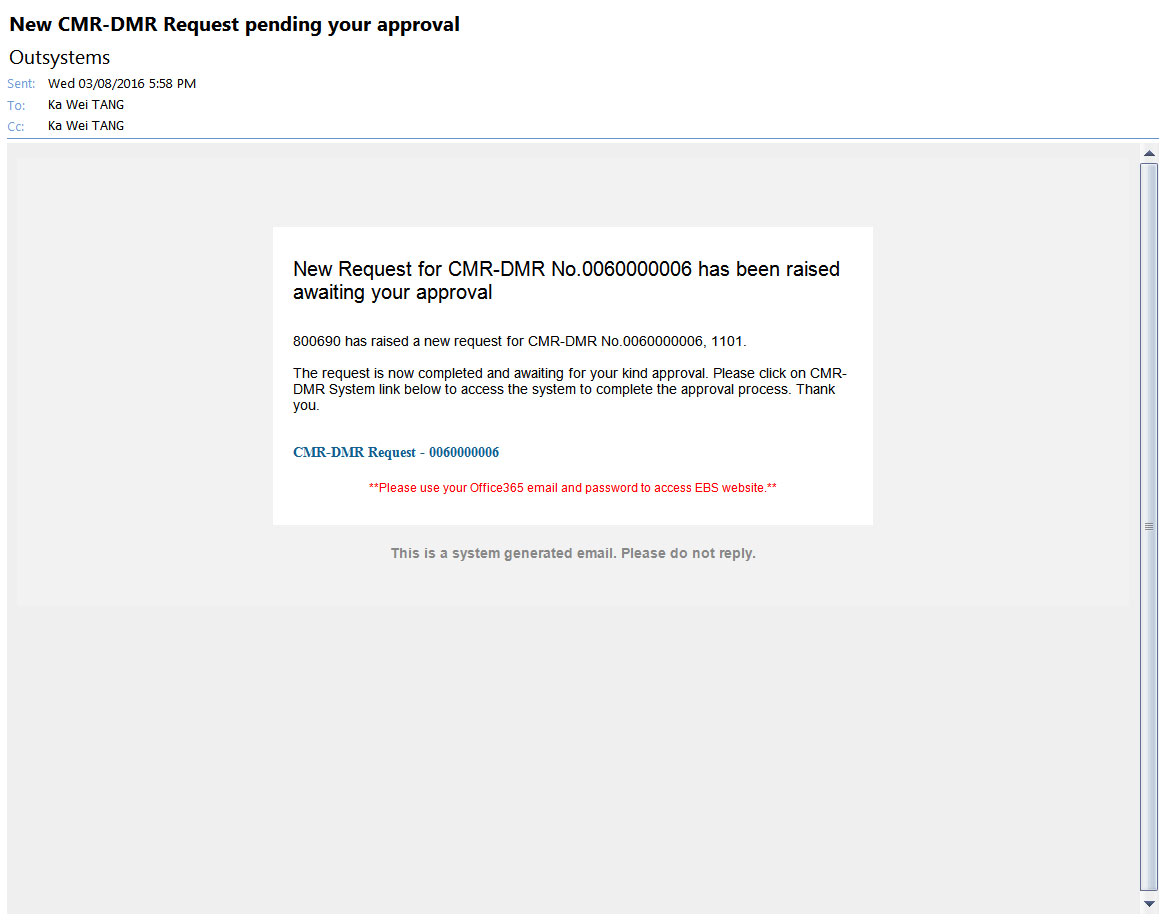
Screenshot: New request system email from Outsystems
Approving / Rejecting a new Request
The following are steps in approving or rejecting a new request
- Click on the MY APPROVAL from the left-menu (See screenshot)
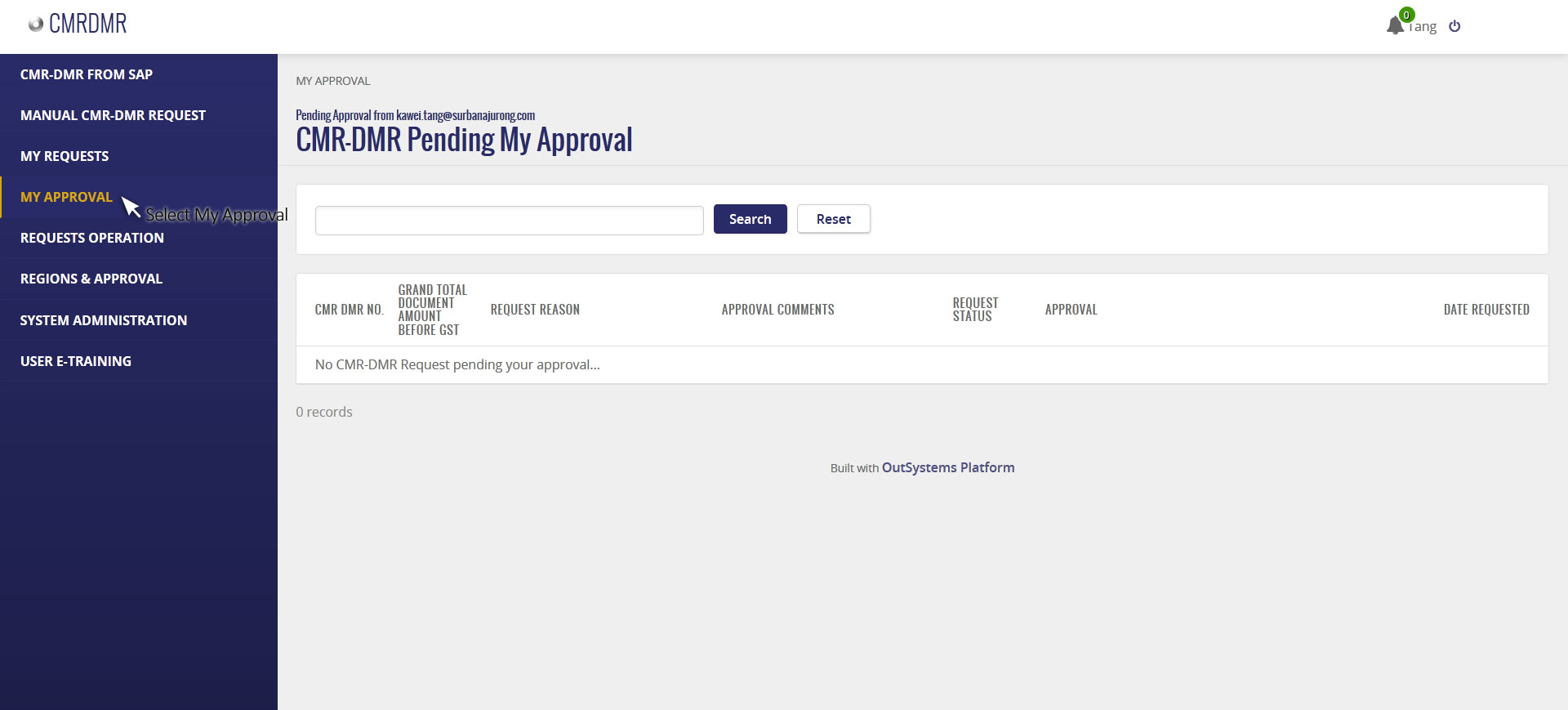
- The My Approval View
1. Shown on this view are the all the requests pending your approval.
2. Click on the request that you wish to approve or reject
3. The select request will open displaying all the details. Click on button to approve or
button to approve or  button to reject.
button to reject.
4. A popup for Approve or Reject will appear. (See screenshot)
5. Input your comments for Approval or Reject in the Comments box.
6. Click on the Approve or Reject button to save.
7. The requested will be informed of your decision via a system email.
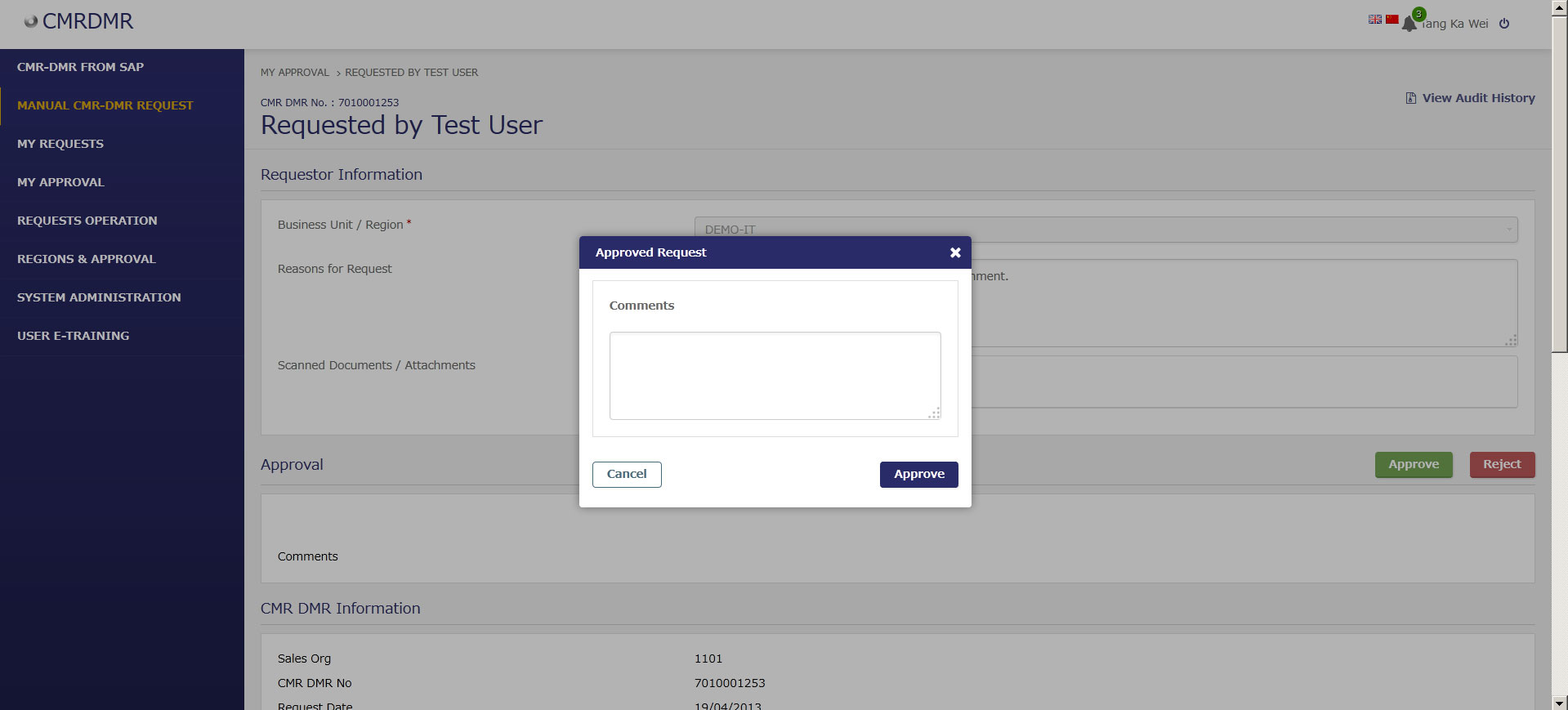
Screenshot: The Approval / Reject Popup